Introducing csvdb.exe: A File-Based, Time-Series Database Management System
In the realm of data management, the efficiency of capturing and storing large volumes of data is paramount. Enter csvdb.exe, a multi-threaded time-series database management system designed specifically for rapid data capture in a CSV-compatible format. Unlike traditional database systems that focus on a wide array of functionalities, csvdb.exe zeroes in on speed and parallel processing without incorporating analysis and visualization features directly. Instead, it interfaces seamlessly with external tools such as Grafana or Excel for those purposes.
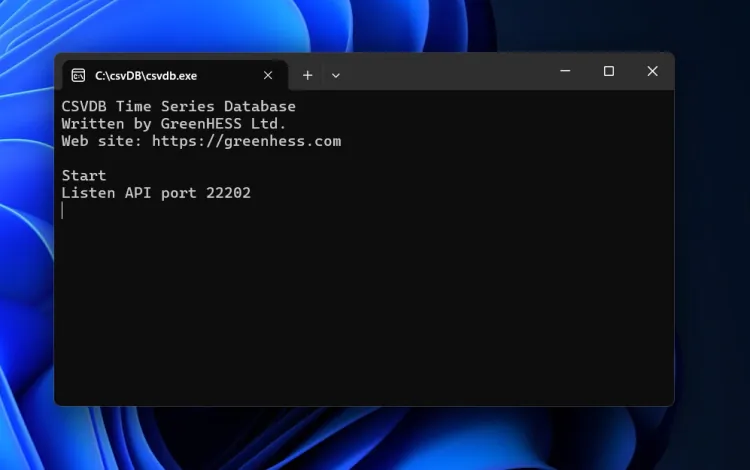
Data Modeling and Structures
At its core, csvdb.exe utilizes direct Windows API file writing operations to achieve its hallmark high-speed data recording. The system does not require data to be inputted in a time-series format initially; instead, it automatically assigns a timestamp to each piece of data entered. This design choice simplifies data input while ensuring each dataset is inherently organized by time.
User Interface and Interaction
csvdb.exe operates without a graphical user interface (GUI), relying instead on a console-based approach. It receives data through HTTP API calls, with a default communication port set at 22202 unless specified otherwise in a config.ini file within the program directory. This decision emphasizes the system's focus on efficiency and automation over manual interaction.
HTTP Header Parameters and Data Transmission
Data transmission to csvdb.exe is handled via HTTP POST requests, incorporating specific header parameters:
Content-Type: Must always be set to "text/csv".
Authorization: Utilizes a pre-acquired token that includes the database and table names.
Backup-Type: Offers "All" or "Diff" options, with "All" saving every row of data and "Diff" saving only when the data differs from the last saved value.
File-Type: Determines how data is saved, with "Broke" automatically saving into a date-structured directory under "databases," and "Path=" allowing for direct saving into a specified file path.
CSV-Header: Defines the CSV data headers (e.g., "data1;data2;data3;..."), with the system automatically adding a "DateTime" column at the beginning for timestamps. It ensures database files and directories are auto-generated.
Example:
Content-Type: text/csvAuthorization: Token 47534a5a56e15e5d6a53485e58657463265aBackup-Type: Save DiffFile-Type: File Path=c:\testdata\test.csvCSV-Header: Columns data1;data2;data3
Integration with Grafana
A standout feature of csvdb.exe is its flawless integration with Grafana's CSV import module. For visualization, simply configure the Grafana database connection to point to the stored CSV data directory, and specify individual CSV file names in the data display panels' "Path" field. This allows Grafana to manage multiple CSV data sources simultaneously, even within a single database connection setup, showcasing the flexibility and power of combining csvdb.exe's efficient data capture with Grafana's advanced visualization capabilities.

In summary, csvdb.exe represents a significant advancement in time-series data management, emphasizing speed, efficiency, and seamless integration with external analysis and visualization tools. Its file-based approach, coupled with the ease of data input and the potential for parallel processing, makes it an attractive option for professionals and organizations looking to optimize their data management processes.



